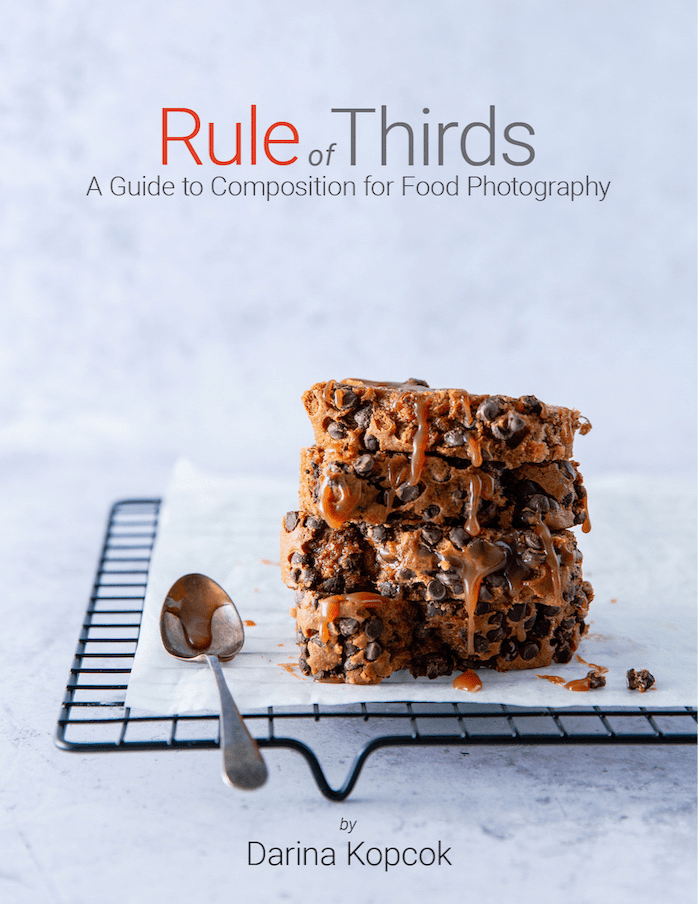The key to becoming a successful photographer is business skills. It’s not always talent that sets a photographer apart. Knowing how to market your work and staying organized go a long way to help a photographer to thrive in today’s competitive photographic market. Luckily, there are so many applications that can help you do so. Here are some of my most recommended apps to help you in your food photography business.

Blink Bid
If you’re a commercial photographer, Blink Bid is a must for estimating and invoicing jobs professionally. Used by photographers and larger agencies and production companies alike, Blink Bid offers several pricing packages. Most photographers will benefit from their cheapest package, which is $312 annually, or $26 a month with pay as you go.
In addition to a clickable list of line items you can add to your estimates, it also allows you to create usage licenses with their Usage Builder, or customize Terms and Conditions.
Blink Bid allows you to share with agents, producers, and other collaborators. You can also track your receipts and manage your budget.
Not sure you want to commit? You can sign-up for a free 14-day trial with no credit card required.
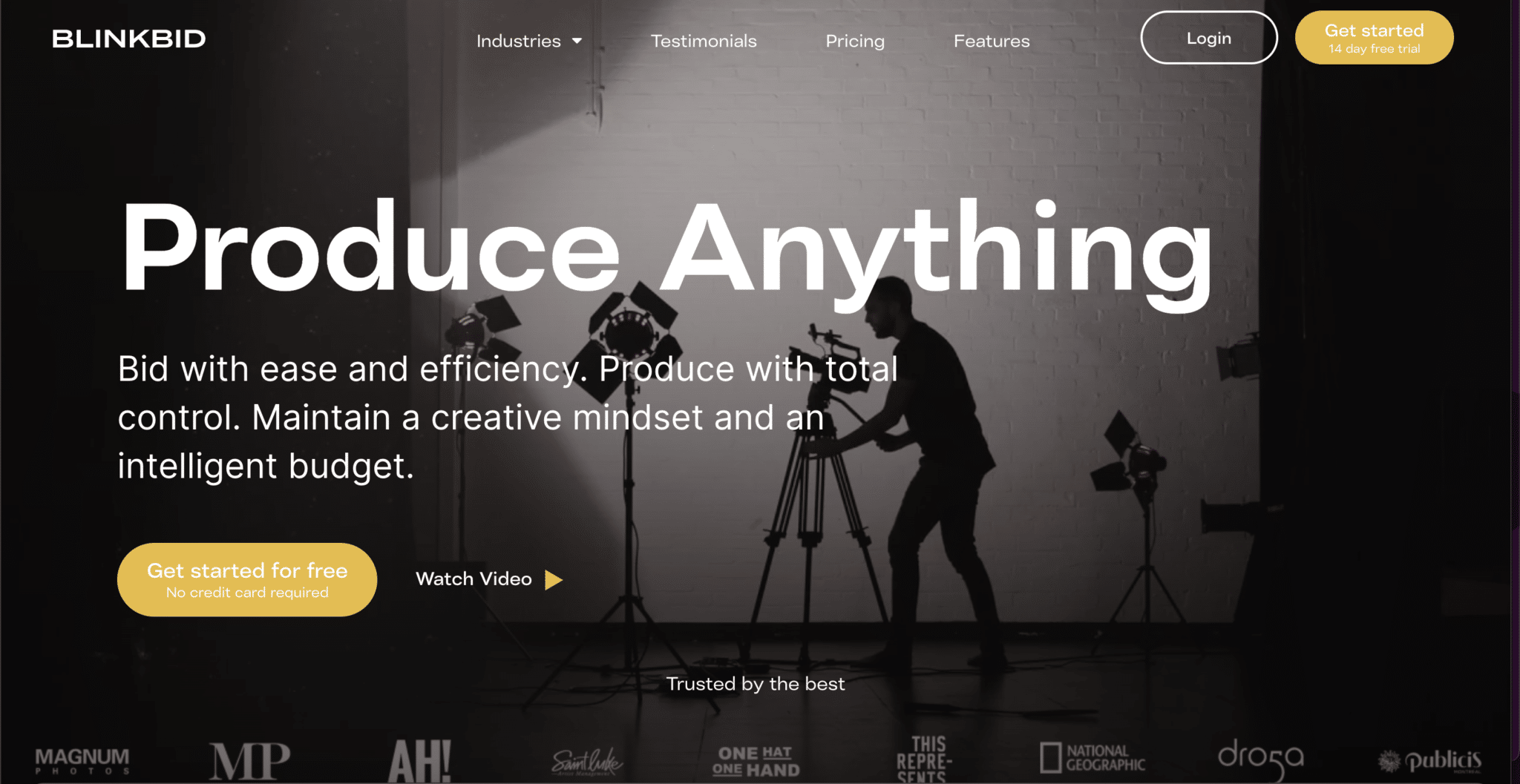
Dubsado
Dubsado is a CRM system designed with creatives in mind. This app has an attractive and easy-to-use interface that helps you keep track of projects, create a client list, and track when you have made contact with them.
You can also keep track of your invoices, your Chart of Accounts, and integrate it with your Google calendar. You can create email templates, questionnaires, and photography packages.
The biggest bonus Dubsado offers is that it allows you to create contracts, releases and user agreements from within the software and send it out for a signature. Contract signature software like Hello Sign can cost you almost as much on a monthly basis as Dubsado, without all of the additional benefits.
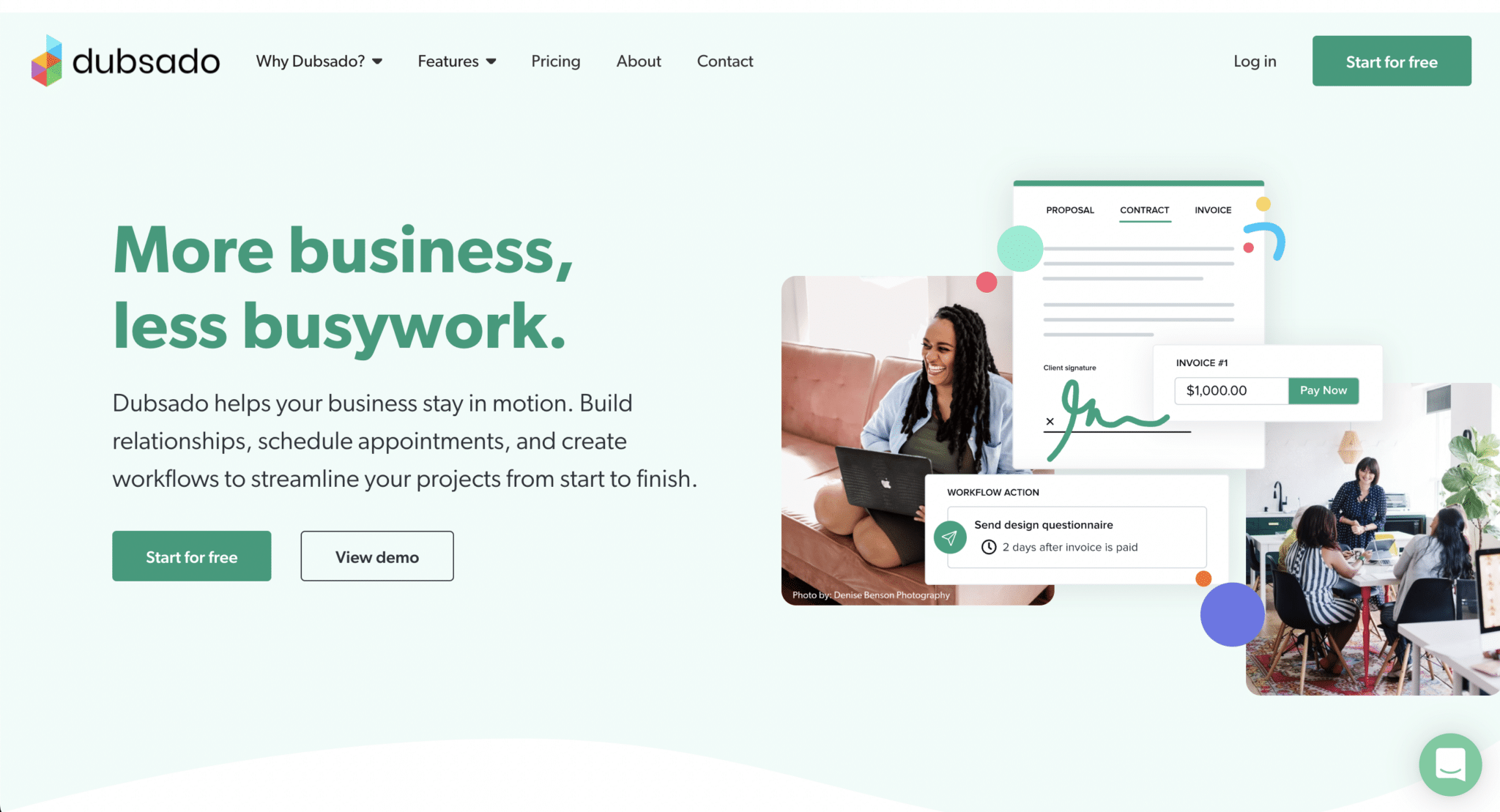
Evernote
Evernote is not specifically for photographers. Rather, it’s a complete organization system.
It allows you to keep track of your business projects, personal and professional notes, and search for PDFs, images and scanned documents quickly. Evernote automatically syncs across all devices.
You can quickly snap a picture of your receipts and upload it directly to Evernote so you can have electronic copies that won’t fade with time as paper receipts do. This is very important if you happen to be the subject of a tax audit down the road.
Basically, Evernote is a robust tool to help you live a more paperless life.
Prodibi
There are several apps available for sharing your work with clients, varying in quality and cost. Based in Switzerland, Prodibi is a top-tier app that allows you to display your high-resolution images and transfer them at full speed.
It also features a Capture One plug-in to get client feedback in full resolution.
Prodibi’s color management, image compression, and responsiveness are unbeatable.
You can also build a one-page portfolio to showcase your work in high quality with full zoom.
Prodibi offers both free and paid options.
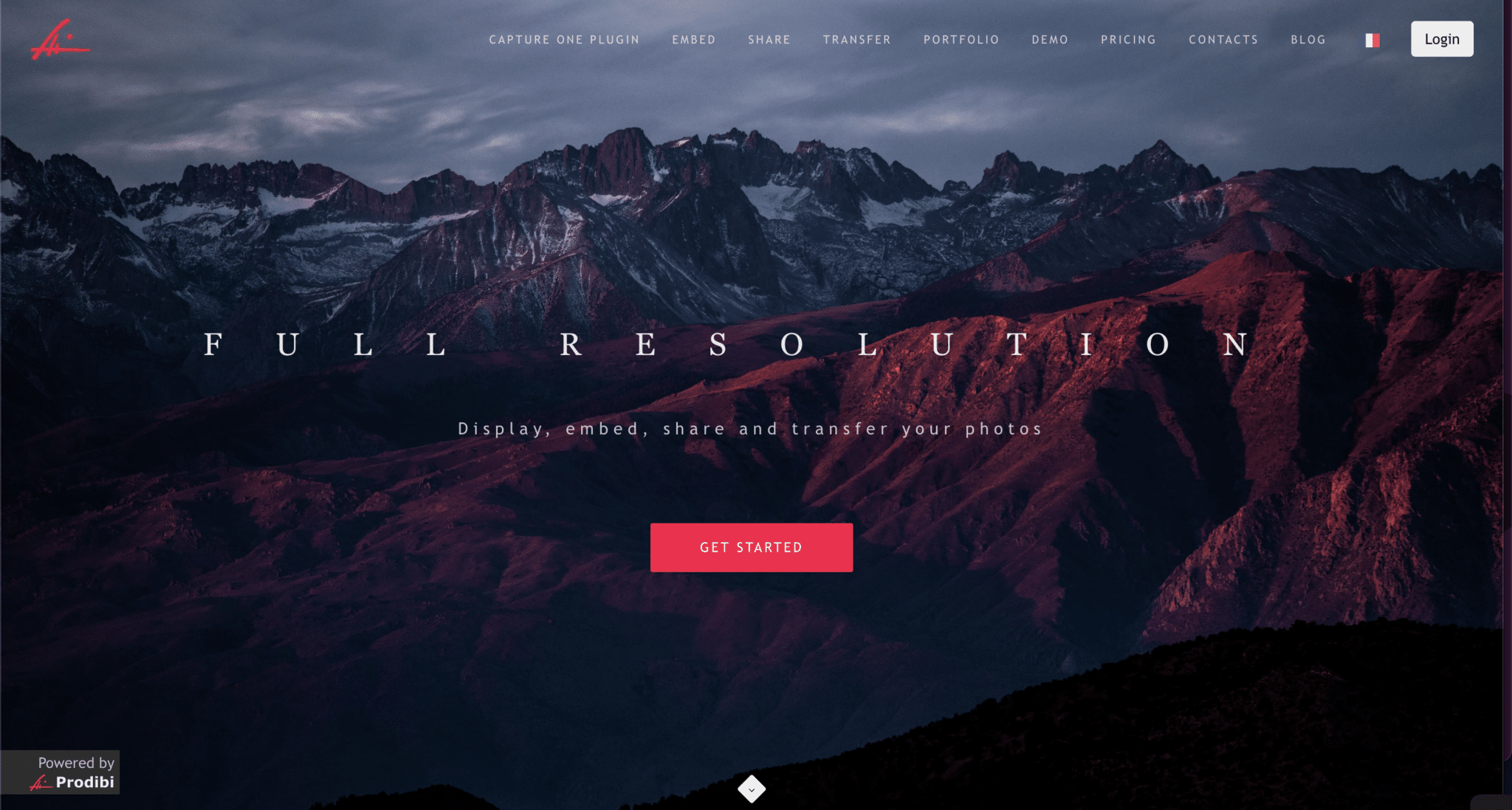
PandaDoc
Pandadoc is a great app to create proposals to send to prospective clients but you can also create contracts and other types of documentation and send them out to clients for e-signature. Pandadoc also has a variety of templates that you can use for your documents, and you can also build your own. It also integrates with all the major CRM’s and allows you to track and analyze engagement, so you can see how has viewed, opened, and signed your documents.
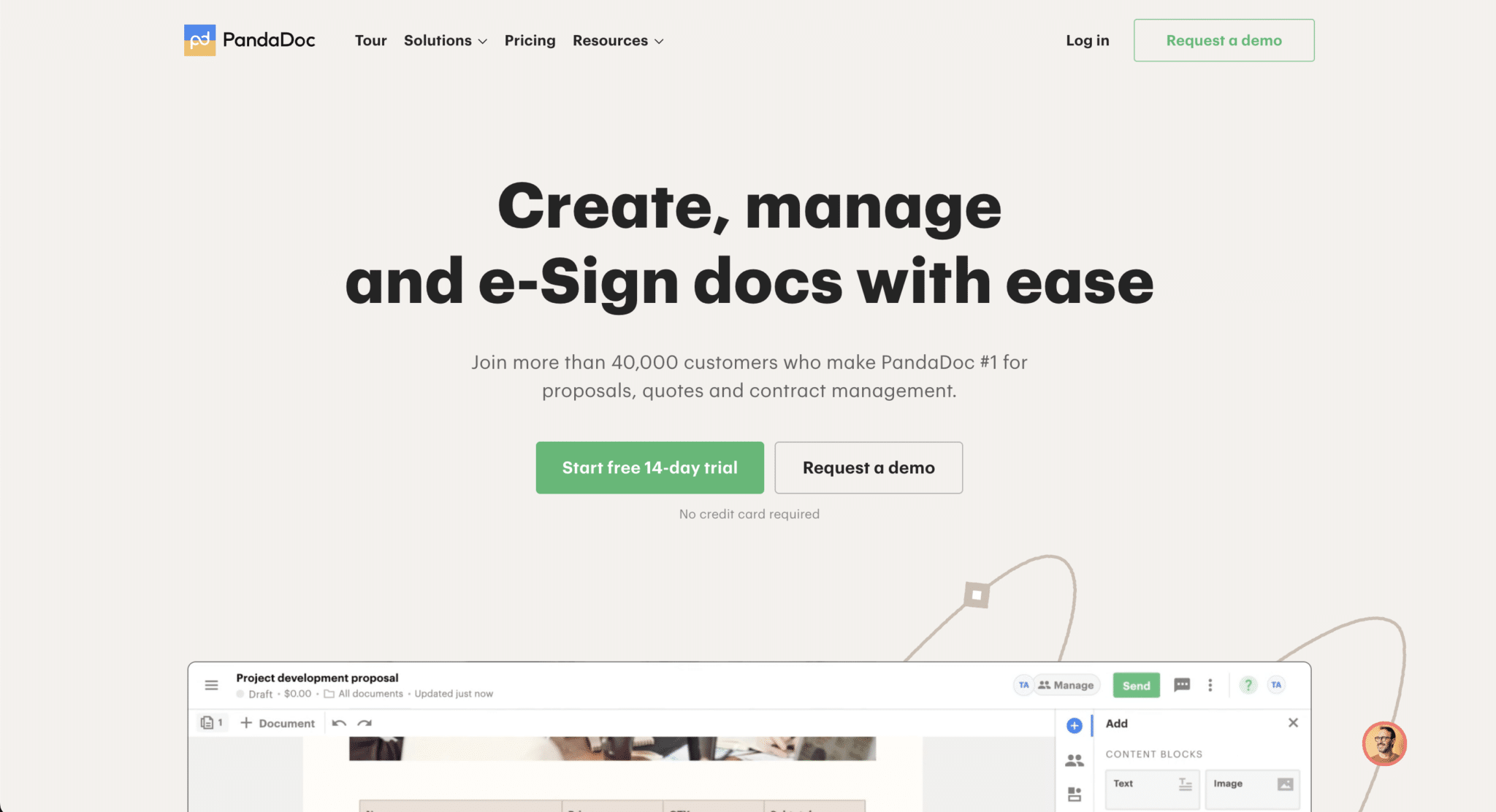
Wave Accounting
Bookkeeping is often the thorn in every photographer’s side.
Enter Wave, a small business bookkeeping app that makes keeping your books a lot easier with a user-friendly interface and a variety of tools to
help you simplify the process. The features that most photographers will need come for free, with no set-up fees or hidden charges.
The ability to run payroll is a paid-for service with Wave, but not one you’ll likely need as a freelance food photographer. You can also accept payments on a pay-per-use basis. Credit card processing is 2.9% + 30 cents per transaction. Bank payments are 1% per transaction.
Not only can you create professional invoices with Wave, but you can also integrate your business bank account and credit card, which will allow you to track expenses and generate reports, such as Profit & Loss, Cash Flow, and General Ledger.
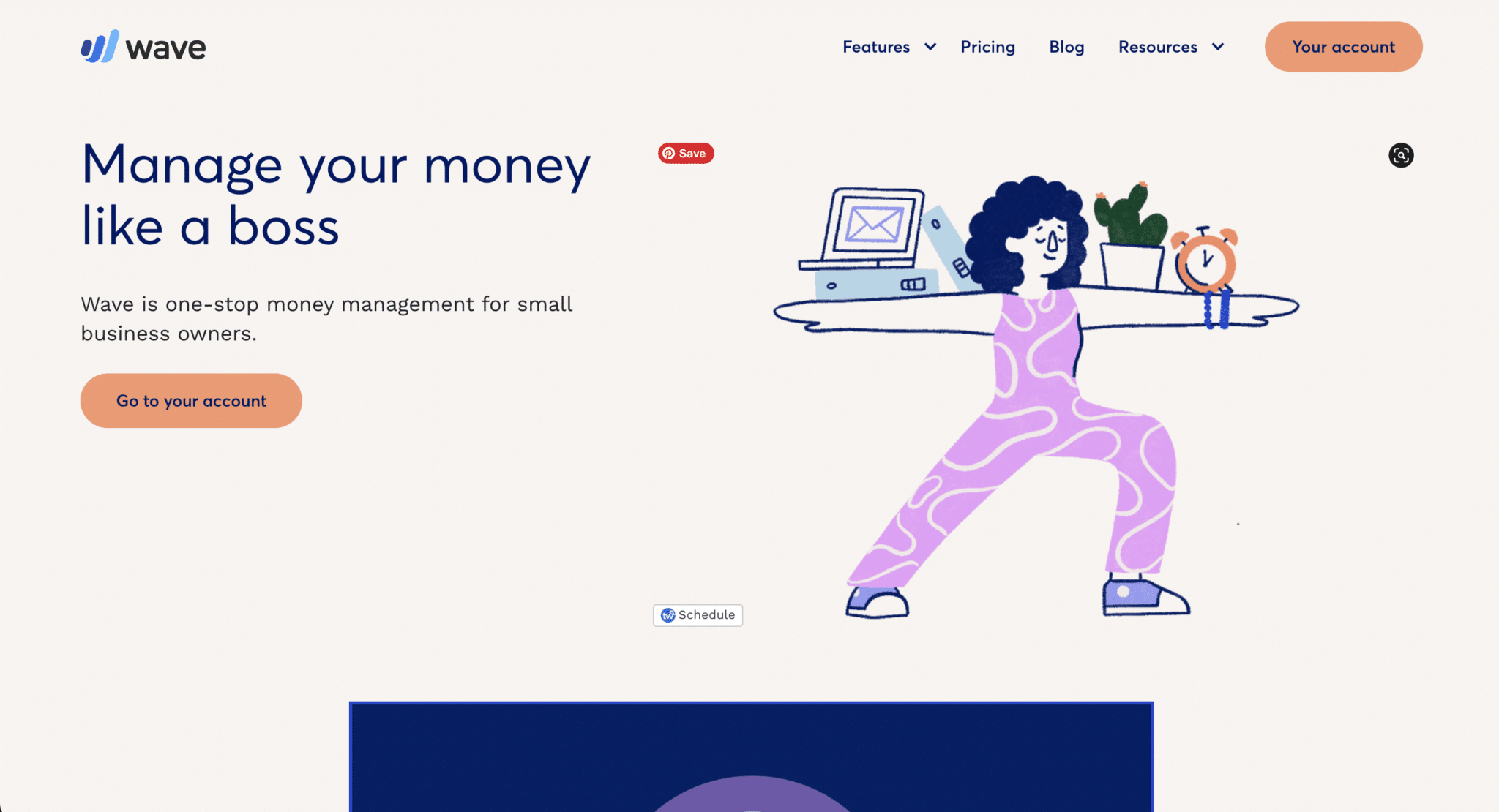
Sylights
One super-useful app to have is one that allows you to create lighting diagrams. This is where Sylight comes in. It’s free and simple to use.
If a regular client asks you to create a previous lighting scenario, having a diagram handy can help you out of a pinch if you can’t remember what you did.
To create a diagram, simply right click to add lights, modifiers, and subjects to your set. You can do this without an account, but signing-up will give you access to some premium features.
Easy Release
Whether you photograph models, buildings or other types of property, or if you want to license images with recognizable people in them through stock sites, you’ll need a model release.
Easy Release is an app that will help you to grab signatures on the go using your smartphone. No more needing to remember to have paper copies on hand that could get lost. You can collect the signatures and data you need on your device, automatically saving it to PDF and JPEG.
These releases are also accepted by the major stock sites, such as Getty and Shutterstock.
Conclusion
There are so many apps that can help you in your business as a photographer. This is just a recommended few that you might find helpful.
If there are any apps for your photography business that you find invaluable, let us know in the comments below.
Want more business advice? Work with me one-to one in one of my mentorship programs. Whether you want to develop a marketing plan, need help with your pricing, or a supportive sounding board for your photography business, I can help! Click here to find out more.
1